Architecture Development
Fusion Views
A fusion view is very similar to a composite view in that it displays multiple pieces of architectural data in formats that are relevant to a specific decision maker. However, a fusion view also incorporates disparate pieces of information that are not captured within the Architectural Description. Fusion views are frequently used to display information that is sensitive in nature and that is viewed only by certain stakeholders making specific decisions. For example, fusion views could be used to display funding information regarding a program or system.
Purpose and Audience
Fusion views serve as a single location for viewing disparate pieces of information from within and outside of the context of the Architectural Description. A fusion view can be used to bridge the gap between an enterprise architecture analysis, other analysis, and transformation processes. It is frequently used when making a decision that incorporates information that has been deliberately omitted from the Architectural Description.
Fusion views can be used by all members of the Development Team (i.e., Planners, Owners, Designers, Builders, and Subcontractors). Planners use them to review portfolio choices within the context of the Architectural Description and to determine how choices compare to the portfolio as a whole, as well as against an individual system or group of systems. Owners use fusion views to review current progress against planned goals, which may include cost and schedule data or to address capability gaps within the Architectural Description. Designers, Builders, and Subcontractors can use a more detailed fusion view to review implementation impacts associated with the development of a particular system and to show the complexity of the information involved.
Examples
The financial data fusion view figure incorporates financial data and support information into an analysis. The outside information commonly consists of financial data gathered from authorized sources or scheduling information and constraints gathered from a Work Breakdown Structure (WBS) or similar reporting mechanism. This can be tailored so that the user can use any data that is relevant to their needs.
Click image for larger view
|
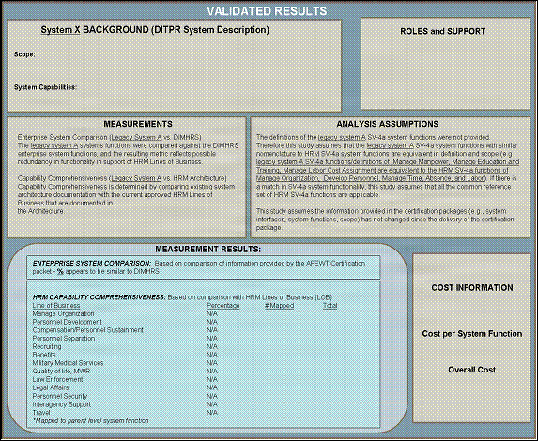
Financial Data Fusion View
|
A fusion view is a powerful tool with the ability to portray accurately the relationships between different types of information. A fusion view can be used to provide a 360-degree view of a system, validate systems against Architectural Descriptions, show availability of services, or provide a perspective of a current environment (e.g., a viewpoint) that can be used in decision-making discussions.
Graphics Views
A graphic is a representation (as a picture, map, or graph) used especially for illustration of concepts. In the case of enterprise architecture, graphics views are used for the pictorial representation and manipulation of data. In other words graphics provide a visual representation of business information and processes. Graphical views can be of tremendous benefit in representing multiple concepts in a clean, simple design.
Purpose and Audience
Graphical views provide a visual depiction of the information and are therefore targeted at visually oriented learners. When properly executed, a graphical view allows the intended audience to view the information in an uncluttered, easy to understand, and precise design. Additionally, graphical views can attract attention and cause interest. Most people understand pictures faster and easier than they do text or model-based documents. Graphical views provide the presenter with unlimited options for displaying their business concepts and for tailoring their product to the targeted audience.
Because of the lack of underlying complexity, a graphical view tends to be more abstract and is usually presented to high-level audiences. The identification of the target stakeholder level and the intended message is the first step in determining whether a graphical view is the appropriate tool for information delivery. The appropriateness of graphical views can only be determined once the message and stakeholder level have been identified. Graphical depictions of data and business processes can be tailored to any stakeholder level as long as the intended message and information can be represented in a logical, reader-friendly form. All levels of decision makers will find graphical views useful for high-level analysis.
Examples
The use of graphical views is a common practice in DoD and non-DoD organizations. Because graphical views do not usually show the underlying complexity, it is important to remember that they are tied to details within the Architectural Description. As with dashboard views, if a stakeholder does not understand where the information came from, or if they lack faith in the detailed architectural information, then the graphical view will essentially be meaningless to them. It is also critical to emphasize the underlying architectural information when briefing the graphic to senior decision makers. An OV-1, for example, provides a high-level concept description of a business, and is usually the first, and can be the only architectural view a senior decision maker sees. In order for an OV-1 to have an impact, a decision maker must be able to see a direct correlation from the graphic view to the detailed aspects of the business.
The following figures illustrate this concept. Each part of the graphic view corresponds to a detailed area of the overall business, which will be represented and composed of a complex set of architectural views. The graphical views are also used to show the relationships between the business areas which come together to form a complete picture.
Non-prescriptive, Illustrative High-level Concept Description (OV-1)
|
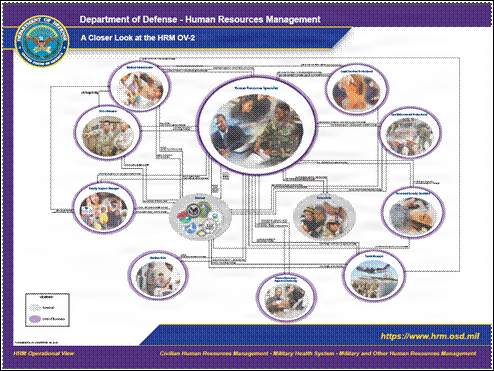
Non-prescriptive, Illustrative High-level Operational Connectivity Description (OV-2)
|
Graphical views enable the efficient communication of complex quantitative ideas. In a society that is fascinated with visual stimulation, the use of graphical views provides an attractive and efficient communications tool. When effectively designed, graphical views can facilitate understanding and recognition; promote analysis; and support learning and sharing of ideas.